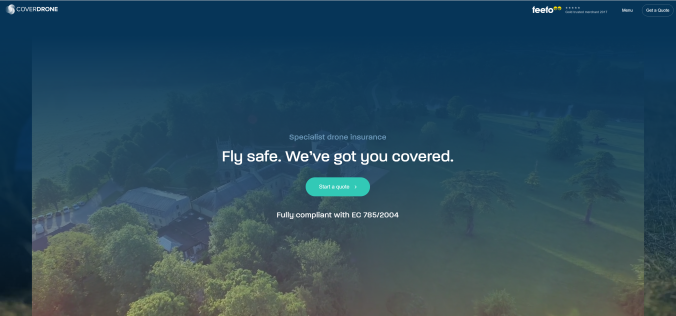DJI released the E1200 Pro propulsion system for the S900 airframe back in 2015 and since then they have received a lot of mixed reviews.
The E1200 system is a nice upgrade to the standard propulsion system which comes with the S900 and S1000 airframes. The first thing you will notice is the build quality and size – they seem to be more VW than Skoda, a little more refined.
E1200 benefits over stock S900 4114 Pro
- A max takeoff weight of 10.2Kg on the S900 (6 arms) vs the stocks 8.2Kg.
- Up to 20% longer flight times due to greater efficiency from the ESCs and Motors.
- Better control in windy conditions due to 17inch propellers vs 15 inch and increased thrust.
Why did we originally purchase the E1200 system?
Well for all the reasons listed above. We wanted arms which could lift more and provide more thrust above what the stock arms provided, just in case we ever needed it. The main reason was that the extra few minutes of flight time which users were supposed to get from the ESC efficiency. In a nutshell, we just wanted ‘more’.
Our Build
The drone which was using the E1200 was a custom S900, it is something which is becoming more popular for those wanting redundancy and custom options.
The specs are simple, an S900 airframe with and A3 Pro kit, Lightbridge 2, M600 X5 mounting plate, and an X5 series camera – something which was not possible with the old A2 flight controller. The build came in at 7Kg on the nose, right on the mark for the weight requirements of the E1200s.
So everything went great, right? No.
E1200 issues on the S900
We found that when arming the motors the arms would sway like crazy, settle a little once the props have fully extended but nevertheless continue to shake. When in the air you could see with the naked eye the vibrations, and subsequently the shake in the gimbal. Not only was it dangerous while having these vibrations going through the airframe, any video was unusable due to the shake, and any photos had to be taken with a high shutter.
So we set off on a quest to sort out these issues putting it down to teething issues with the build, the usual, gains, prop tightness. However, a long list of checks started to build.
Now I feel it’s about the right time to state here that the E1200s have had a few different revisions, most notably with DJI switching the rubber motor mounts for plastic and metal washers, but we will get into that a little later.
The first 3 pairs we had used the metal washers with the shortened screws, not the original rubber mounts.

What we tried in order to fix the issues
- First of all, we made the COG was correct. We balanced the system so that the COG was in the middle of the airframe, around 5 centimetres bellow the top plate.
- We measured the distances of the A3, IMUs, and GPS pucks, triple checked and made sure the values were optimal and entered into the DJI Assistant 2.
- We balanced the propellers. Using a propeller balancer we checked to make sure they were evenly balanced – something many overlook.
- We checked and tested many different tightness/torqe settings on the propeller mounts. This is critical if your props are too tight they will not extend fully and will cause an off balance on each motor.
- We stripped down the S900 airframe and epoxyed the middle brace between landing gear.
- We checked all screw/bolt torque settings and made sure those which required it had Loctite added.
- We made sure cabling was not too tight and causing them to act as a tuning fork, sending vibrations down them to the lower part of the airframe.
- We checked the motor mount tightness.
- We adjusted the gains.
- We calibrated the compass and IMUs.
- We paid an addition £150 for a custom top plate to replace the stock S900 frame. This is a thicker carbon plate and also boasts a wider surface area.
- We tried to update the ESCs with the Smart ESC updater, however, it would only connect to 4 arms out of the 6.
- We checked to make sure the batteries were not touching the middle brace bar and passing vibrations on from the top plate.


If you want a reinforced top plate, then head over to Kopterworx.
At this stage, we were at a complete loss and sent the arms back to DJI via our UK supplier. What we received back was 3 new pairs of E1200s, however, these all had the old rubber mounts.
In addition to the rubber mounts we found that one pair of arms didn’t have the correct cut out on the motor mounts for the screw heads, and also had a slightly different design under the propeller mount – Seriously how hard is it to ask for 3 identical pairs of arms, especially when this is the second set being sent.
What we could do now however which we could not do with the last set of arms is update them. All arms were successfully updated to the latest firmware and had an ESC calibration performed via the DJI Assistant 2 software.
So we went on to install the arms and give them a test. Did anything change? Yes, for the better? No.
What we found was that we had the same issues as before, with what seemed like slightly fewer vibrations due to the rubber mounts on the motors, however, they were far from eliminated. So it seemed like we were at least heading in the right direction, but still at a loss of how to fix it.
We went out and tested the aircraft with a few more gain settings to no avail. We used 3 sets of batteries, totalling around 50-60 minutes of flight. What we had now noticed was that the rubber mounts had started to wear down already, we had heard of this from others but nothing quite as quick as this.

So we stripped the arms off (again), boxed them up and will be shipping them back to DJI. In our opinion, the E1200s are not ready for the S900, and most likely will never be and thus should not be advertised as being so. We have since put the stock arms back on and guess what, there are NO issues.
Conclusions
We feel that we have vigorously tested these arms, and across two full sets, plus additional costs and loads of lost man hours. Our conclusions are that they are not fit for purpose – for an s900, and should not be used on the S900 airframe. DJI needs to seriously look at the design again because they do not work with the S900 as they are intended, at least that’s what we have found as well as others, and how much more testing are users supposed to do to get them to work?
In a nutshell, our opinion is, don’t buy the E1200s, and if you have them already and are having issues, send them back as you will most likely never get them to work correctly. What we would say is go for the M600/M600 Pro series if you want the extra power.
I should say, there is a handful who are using them on the S900 who supposedly have no issues when using the E1200s in conjunction with the added cost of the reinforced top plate, however, we have never seen any pre-post footage from them and it’s most likely because in reality, it’s not any good.
We have reached out to DJI direct on multiple occasions via their website and had little to no response on the matter. If you are having issues with the E1200s or any other industrial product then head over to DJI Industrial Solutions on Facebook where users and some select DJI staff really will help.
For more information go to: www.dronely.uk